Flutter Under the Hood: Google Pay
Google Pay is widely recognized as a leading example of Flutter usage and has even been featured in Flutter's official showcase. In this analysis, we've examined the technology stack used by Google Pay's Android app in detail using WhatStack.
Flutter-Centric Tech Stack
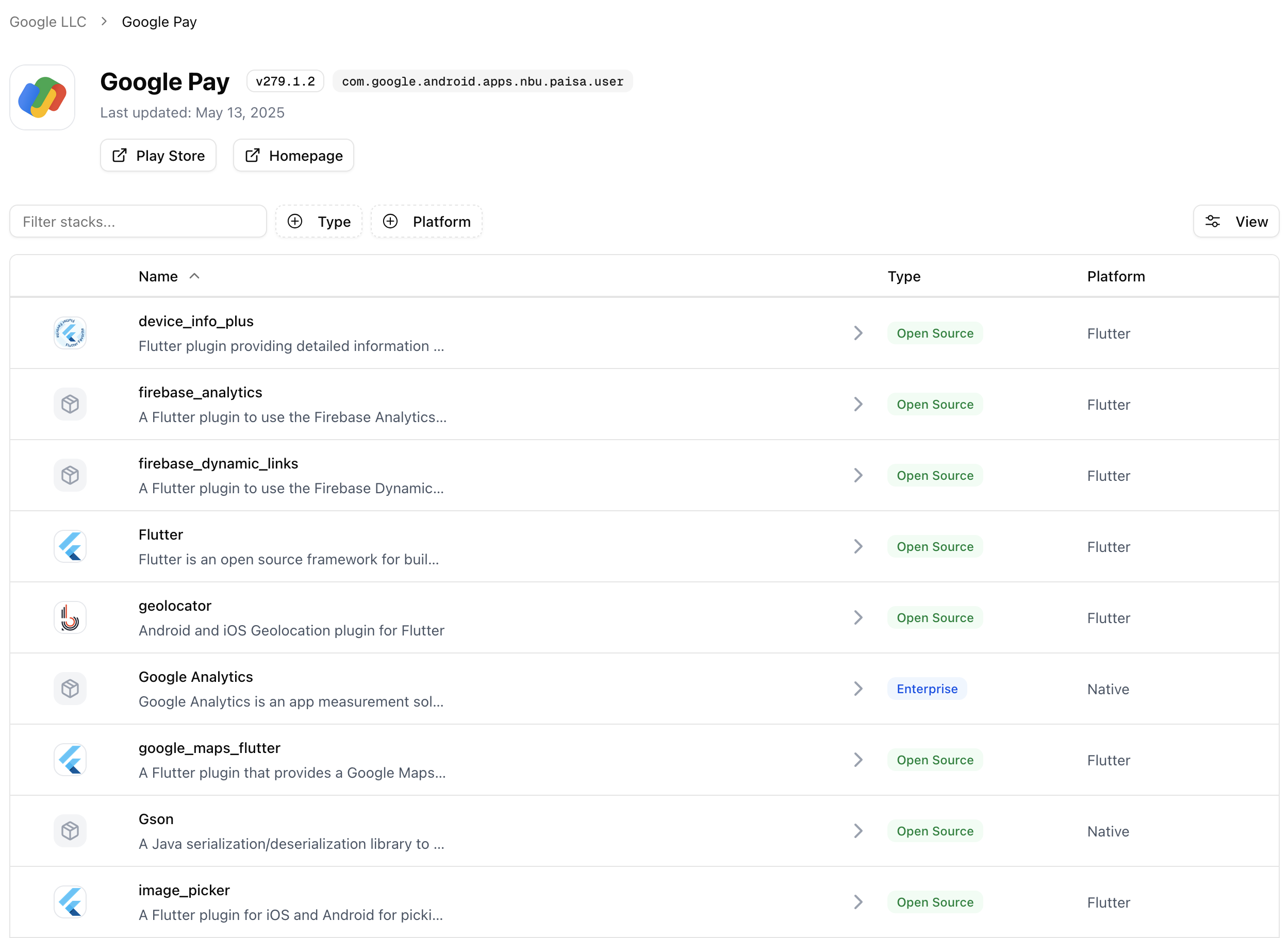
As previously mentioned, Google Pay prominently leverages Flutter as the core framework for its app stack. Let's take a closer look at some of the specific libraries used.
Firstly, Google Pay primarily utilizes Flutter libraries either developed by Google itself or that have become standard within the community. Notable examples include:
- url_launcher
- path_provider
- google_maps_flutter
- image_picker
- webview_flutter
For more detailed information, please refer to the analysis page.
Additionally, Google Pay incorporates FlutterFire, Firebase’s official suite of Flutter plugins. Interestingly, it also still utilizes the soon-to-be deprecated dynamic_links plugin 😅.
However, Google Pay also significantly benefits from community and open-source contributions. It actively employs plugins developed by the Flutter Community, including:
- share_plus
- device_info_plus
- package_info_plus
You can find more information on the Flutter Community page.
Interestingly, Google Pay uses the geolocator plugin developed by Baseflow. Geolocator is a popular Flutter plugin dedicated to managing location information, fetching locations, and continuously updating location data, having garnered more than 1.3k stars. Google Pay has strategically incorporated this plugin for efficient location handling.
In summary, Google Pay’s app is effectively structured around Flutter, combining standard Google libraries with helpful community plugins.
We hope this analysis helps guide your library choices and technology stack configurations. Stay tuned for the next entry in our Flutter Under the Hood series. If you have additional apps you're curious about, feel free to reach out!